Modern Android smartphones come with a large amount of RAM. Budget phones typically have 4GB, while mid-range phones have 6GB or 8 GB. Flagships can also boast 12 gigabytes. Despite this, manufacturers are still adding a Virtual RAM Extension feature to their mobile devices. In today’s article, we will tell what it is and how to enable RAM expansion on Xiaomi.
What is RAM extension, and why is it needed?
Quite recently, an interesting technology appears in phones – virtual RAM Extension (RAM Extension). The function allows you to increase the amount of RAM using internal storage. If the smartphone has 6 GB of RAM, you can add 3-7 GB, which is taken from the permanent storage. A special virtual partition is created in the flash memory, which is used for RAM.
The technology is already actively used in devices from the following manufacturers: Oppo, Realme, Vivo, OnePlus, Honor and Huawei. But the pioneers were Xiaomi, who improved the technology and made it available for most Android phones.
So, why increase RAM? First of all, it affects the launch speed of applications. Several programs can work in the background and will not be reloaded at the next launch. The data processing speed will increase, which will have a positive effect on all system processes.
Prerequisites to work
On Xiaomi smartphones, the option is called Memory Extension. The first beta versions, available for many mobile devices, appeared in the summer of this year. At the moment, the ability to add RAM is only available on Chinese builds of MIUI 12.5. A global release of the feature is expected in the future MIUI 13. We will tell you which models will support Memory Extension technology a little later, but for now, let’s talk about the requirements.
According to the manufacturer, the feature is guaranteed to appear on phones with Qualcomm Snapdragon 888, 870, and 865 processors. If we talk about MediaTek, the Dimensity 1100 will be supported. The minimum configuration of permanent memory is 126 GB. The Android 11 operating system and the corresponding firmware are also mandatory (owners of global devices need to wait for MIUI 13).
Despite the aforementioned flagship processors, smartphones from the mid-price segment can also get a virtual RAM expansion.
Which Xiaomi smartphones are supported?
The option has already appeared on the Redmi Note 10 Pro 5G as part of beta testing. Memory Extension will also be available for these devices:
- All new generation.
- Mi 11, Mi 11 Pro, Mi 11 Ultra, Mi 11X, Mi 11X Pro, Mi 11i,
- Mi 10, Mi 10 Pro, Mi 10 Ultra, Mi 10 Lite Zoom, Mi 10T, Mi 10T Pro, Mi 10T Lite, Mi 10S;
- Mi Mix 4;
- Poco F2 Pro, Poco F3, F3 GT, Poco X3 GT, Poco M3;
- Redmi K40, K40 Pro, K40 Pro+, K40 Gaming;
- Redmi K30 Pro, K30 Pro Zoom, K30 Ultra, K30 5G, K30 5G Racing, K30i 5G, K30S Ultra;
- Redmi Note 10 5G, Note 10 Pro 5G;
- Redmi Note 9, Note 9 5G, Note 9T 5G;
- Redmi Note 8 (2019);
- Redmi 9T;
- Redmi 10, Redmi 10X 5G, Redmi 10X 4G, Redmi 10X.
Virtual RAM Extension may appear on the Redmi Note 10, Redmi Note 8T, Redmi Note 8 (2021), Redmi 9C, Redmi 9A, and Redmi 9i. Note that we are talking about Chinese versions.
Now you know which Xiaomi phones support China ROM expansion. If the model is on the Chinese list, then with a 90% probability, the technology will also appear in global versions.
How to enable RAM expansion on Xiaomi and Redmi
If I somehow got access to Memory Extension on Xiaomi, it will be useful to know how to increase RAM.
- Go to the settings menu and open “Additional settings”.
- Scroll down the page to “Memory extension“ and activate the slider. The tab will display how many additional gigabytes of RAM you can get based on the amount of permanent storage.
Since the RAM extension on Xiaomi is still available in the Chinese beta version, the location of the function in the stable global shell may be different.
We discussed RAM expansion on Xiaomi smartphones. This very useful option will come in handy for many users. If you still have questions, ask them in the comments.

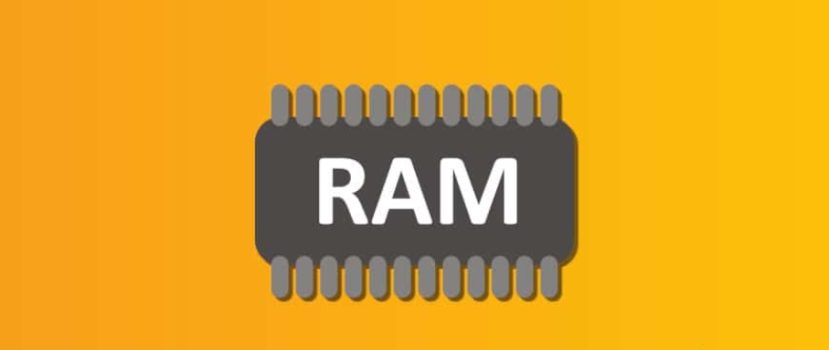




Mam istotne pytanie czy po rozszerzeniu będzie wymagane podanie pin – u
Telefon zostanie ponownie uruchomiony. Jeśli u Ciebie wymagane jest wtedy podanie pinu – to tak, trzeba będzie go podać.