MIUI ROM Flashing Tool è un programma in grado di flashare il telefono Xiaomi utilizzando la modalità Fastboot. L'utility è abbastanza facile da usare, ma spesso presenta dei bug che impediscono di flashare correttamente lo smartphone. Questo articolo esaminerà tutti gli errori noti di MiFlash e scoprirà come risolverli.
Le cause più comuni di errore
È necessario eseguire molte azioni preparatorie affinché il firmware dello smartphone o del tablet Xiaomi venga installato correttamente. Ma anche se le eseguite, questo non vi salverà da cause banali nel lavoro di MiFlash. Ecco un elenco di consigli generali:
- Mancanza dei driver necessari. È necessario inserire i driver da soli se non vengono installati automaticamente dopo la prima connessione dello smartphone al computer tramite USB.
- Una vecchia versione del programma. Cercate sempre di scegliere la versione più recente di MiFlesh.
- Firmware non valido versione. Scaricare solo la versione di MIUI adatta al proprio modello. Ad esempio, chi possiede il Redmi 11 non potrà scaricare la build per il Redmi 11 Pro. Inoltre, fate attenzione all'archivio che scaricate: deve avere l'estensione.tgz.
- L'account Mi non è stato autorizzato. Non è consigliabile lavorare con MiFlash senza l'autorizzazione dell'account Xiaomi.
- File del firmware corrotto (uno o più). Può accadere se l'archivio è stato scaricato da una fonte sospetta o scompattato in modo errato.
- Lettere non inglesi nel nome della cartella o del file. Nel percorso del firmware non devono essere presenti caratteri cirillici. Sono ammessi solo caratteri latini.
- Il telefono è collegato al PC tramite USB 3.0. Utilizzare un connettore USB 2.0 e il cavo fornito con il dispositivo mobile.
Bug noti di MiFlash e relative soluzioni
Ora analizziamo gli errori specifici che Xiaomi Flashing Tool può produrre.
Errore: Il file è terminato (0x80070026).
Soluzione: Se il programma indica che è stata raggiunta la fine del file, installare una versione più recente di MiFlash. Si può anche provare a utilizzare la versione Pro.
Errore: Impossibile ricevere il pacchetto hello.
Soluzione: L'errore può essere rappresentato come "Impossibile ricevere il pacchetto hello" o "Prova a ripristinare lo stato". Di solito è utile cambiare il cavo con un'altra presa o utilizzare un altro computer. Il problema è comune a Windows 7 e 8/8.1.
Errore: Il file specificato non può essere trovato (0x80070002).
Soluzione: L'errore "Il file specificato non può essere trovato" significa che l'utility non riesce a trovare un file specifico (di solito è flash_all.bat). Scaricare nuovamente l'archivio del firmware o trovare da soli il file mancante. Se il problema si ripete, provare a reinstallare la cartella del programma.
Errore: Errore non specificato (0xffffffffff).
Soluzione: Se appare il messaggio "Errore non definito", è necessario specificare il percorso del file flash_all.bat. Dopodiché, l'errore non specificato scomparirà.
Errore: 0x8007007b.
Soluzione: Il percorso del file contiene lettere non inglesi nel nome del file. Rinominare tutto in alfabeto latino. Verificare inoltre che tutti i file del firmware si trovino nell'unità di sistema (di solito l'unità C).
Errore: Immagine e dispositivo non corrispondenti.
Soluzione: È stato scaricato un firmware non adatto al dispositivo. Scaricare nuovamente la versione appropriata.
Errore: La mappatura specificata non è valida.
Soluzione: Scaricare una versione precedente dello strumento di flashing Miflash.
Errore: 0x80004005 FALLITO (remoto: comando sconosciuto).
Soluzione: Scaricate una versione della shell adatta al vostro modello di smartphone per eliminare il bug "remote: data too large".
Errore: Risorse di memoria insufficienti per completare l'operazione (0x8007000e).
Soluzione: Utilizzare un computer con una maggiore quantità di RAM o provare a inserire il firmware attraverso la TWRP Recovery.
Errore: La lunghezza non può essere inferiore a zero.
Soluzione: Disattivare la firma digitale del driver e collegare il cavo a una porta USB 2.0. Leggere come fare nei nostri articoli sul collegamento del telefono al PC.
Errore: Remoto fallito: Il flashing della partizione non è consentito
Soluzione: La riga "il flashing della partizione critica non è consentito" significa che il boot loader è bloccato. Provare a flashare il telefono in modalità EDL o ad attivare il bootloader.
Errore: Errore di flash crclist.
SoluzioneIl problema si verifica durante la decompressione non corretta del file flash. Scegliete un altro archiviatore e mettete i file in una cartella con un nome breve. Utilizzate la versione gratuita di 7-Zip.
Errore: Impossibile trovare il file flash_all.bat.
Soluzione: Manca il file flash flash_all.bat. Accedere alle impostazioni di MiFlash e a "Avanzate" e specificare il file xxx.bat.
Errore: Impossibile trovare il file flash_all_lock.bat.
Soluzione: Provare a eseguire le stesse operazioni descritte nell'errore precedente. Se ciò non bastasse, assicurarsi che l'archivio sia completamente scompattato e che i file si trovino sul disco di sistema.
Errore: Disadattamento dell'immagine ed errore del dispositivo.
Soluzione: Ricollegare lo smartphone al computer utilizzando la porta USB 2.0. Non dimenticate che prima è necessario mettere lo smartphone in modalità Fastboot e poi sincronizzarlo con il PC.
Errore: Il riferimento all'oggetto non è specificato nell'istanza dell'oggetto.
Soluzione: Il problema "Il riferimento all'oggetto non punta a un'istanza dell'oggetto" si verifica più spesso nella versione a 32 bit di Windows. Si consiglia di utilizzare la versione a 64 bit. Se la modifica della dimensione dei bit non aiuta, controllare che nel percorso del firmware ci siano solo lettere latine e che il cavo sia collegato al connettore USB 2.0.
Errore: Impossibile trovare lo script Flash.
Soluzione: Specificare la cartella corretta con il firmware, ovvero "images".
Errore: ERRORE: Il tempo di attesa per la scrittura è scaduto.
Soluzione: Il problema si verifica perché mancano i driver. Guardate il nostro video e installate voi stessi i driver necessari. Controllare due volte i nomi delle cartelle e dei file se l'utility non vede il firmware. Non dimenticare di riavviare il PC.
Errore: Errore di sintassi nel nome del file.
Soluzione: MiFlash dà questo errore quando si installa il firmware progettato per il recupero o "tre punti". Trovare un assembly per Fastboot con estensione tgz sul sito Mi Community nella sezione Download ROM. Anche i caratteri cirillici nel nome del file/cartella possono essere la causa.
Errore: Il conteggio degli ACK non corrisponde.
Soluzione: Scaricare l'archivio del firmware appropriato per il proprio modello. Verificare inoltre che l'archivio non contenga cartelle aggiuntive come "META-INF". Dovrebbe esserci solo una cartella "images" e file con estensione .bat.
Errore: Errore Flash TZ.
Soluzione: Di solito, l'errore viene visualizzato quando si utilizza il firmware cinese. Selezionare Global ROM e assicurarsi che il bootloader sia sbloccato.
Errore: Non siete autorizzati a scaricare Mi Flash.
Soluzione: Il problema indica che non si è autorizzati a lavorare in Mi Flash. È necessario passare attraverso l'autenticazione EDL.
Errore: Errore partizione flash.
Soluzione: Sbloccare il bootloader e NON selezionare l'opzione "Pulisci tutto e blocca" durante il flashing.
Errore: Non cattura il punto di controllo.
Soluzione: Ignorare questo problema e provare a riflashare la memoria flash tramite TestPoint.
Errore: Eccezione non gestita nell'applicazione.
Soluzione: L'errore potrebbe essere causato da driver non correttamente installati. Disinstallare il programma, scaricare nuovamente tutti i file necessari e riprovare. Si noti che questo non garantisce la scomparsa del problema, poiché molti altri fattori possono influenzare il firmware e non possono essere previsti.
Errore: Impossibile leggere dalla porta com.
Soluzione: Collegare il dispositivo mobile a un connettore USB 2.0. Se il guscio non si installa, chiudere i pin di TestPoint.
Errore: Ping del bersaglio tramite firehose.
Soluzione: Non esistono soluzioni specifiche per questo problema. I metodi universali, come la reinstallazione di Mi Flash e il riscarico della build, saranno utili.
Errore: Guasto distruttivo.
Soluzione: Se si verifica questo errore, utilizzare i metodi universali. Controllare se il firmware scaricato è adatto all'installazione tramite Fastboot e se è orientato al proprio modello di telefono. Disattivare la verifica delle firme dei driver e installare manualmente i driver ADB se non vengono caricati automaticamente. Provare una versione più vecchia o più recente di MiFlash. Queste combinazioni sono solitamente utili se il processo di flashing si interrompe o il software non vede il telefono.
Errore: La risorsa richiesta è occupata (0x800700aa).
Soluzione: Ricorrere anche alle opzioni universali.
Errore: Impossibile trovare il file del programmatore.
Soluzione: Scaricare da una fonte ufficiale il firmware adatto a Fastboot.
Errore: Errore flash xbl.
Soluzione: Prova a seguire i consigli universali. Inoltre, verificare la correttezza del firmware scelto; il bootloader sbloccato; la versione attuale della MIUI (forse una build di terze parti); un errore durante il download dell'archivio del firmware o è stato scompattato in modo errato; il problema con ARB.
Se avete trovato altre soluzioni per questo specifico errore, segnalatelo e aiutate altri utenti!
È possibile integrare l'elenco degli errori e le relative soluzioni. Scrivetelo nei commenti!
Ora sapete cosa fare quando si verificano errori tecnici nel MIUI ROM Flashing Tool. Come potete vedere, la maggior parte dei problemi si risolve in modo semplice e veloce. Se avete altre domande, contattateci nei commenti.

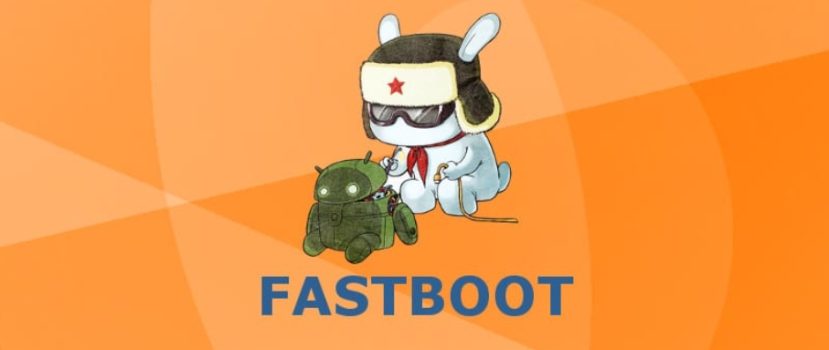




al momento di collegare il cellulare in modalità fastboot per fare il flash, sembra come se si collegasse e poi si disconnettesse e quindi rimanesse a fare il flash, senza finire. ho fatto di tutto ma non sono riuscito a fare il flash dell'apparecchio, è un note 10s