MIUI ROM Flashing Tool ir programma, kas var flash jūsu Xiaomi tālruni, izmantojot Fastboot režīmu. Šo utilītu ir diezgan viegli izmantot, taču tajā bieži vien ir kļūdas, kas neļauj pareizi mirgot viedtālruni. Šajā rakstā apskatīsim visas zināmās MiFlash kļūdas un uzzināsim, kā tās novērst.
Populārākie kļūdu cēloņi
Lai pareizi instalētu Xiaomi viedtālruņa vai planšetdatora programmaparatūru, ir jāveic daudzas sagatavošanās darbības. Bet, pat ja jūs tās veicat, tas jūs neglābs no triviāliem MiFlash darba cēloņiem. Šeit ir vispārīgu padomu saraksts:
- Nepieciešamo vadītāju trūkums. Draiveri ir jāievieto pašam, ja tie nav automātiski instalēti pēc pirmā viedtālruņa savienojuma ar datoru, izmantojot USB.
- Vecā programmas versija. Mēģiniet vienmēr izvēlēties jaunāko MiFlesh versiju.
- Nederīga programmaparatūra versija. Lejupielādējiet tikai to MIUI versiju, kas ir piemērota jūsu modelim. Piemēram, Redmi 11 īpašniekam nederēs Redmi 11 Pro. Pievērsiet uzmanību arī lejupielādējamajam arhīvam: tam jābūt ar paplašinājumu.tgz.
- Mi-konts nav autorizēts. Nav ieteicams strādāt ar MiFlash bez Xiaomi konta autorizācijas.
- Bojāts programmaparatūras fails (viens vai vairāki). Tas var notikt, ja arhīvs ir lejupielādēts no aizdomīga avota vai ir nepareizi atpakots.
- Alfabēta burti mapē vai faila nosaukumā, kas nav angļu valodā. Programmatūras ceļā nedrīkst būt kirilicas rakstzīmes. Ir atļautas tikai latīņu rakstzīmes.
- Tālrunis ir savienots ar datoru, izmantojot USB 3.0.. Izmantojiet USB 2.0 savienotāju un kopā ar mobilo ierīci piegādāto kabeli.
Zināmās MiFlash kļūdas un to risinājumi
Tagad aplūkosim konkrētās kļūdas, ko var radīt Xiaomi Flashing Tool.
Kļūda: Sasniegts faila beigas (0x80070026).
Risinājums: Ja programma rāda, ka ir sasniegts faila beigas, instalējiet jaunāku MiFlash versiju. Varat arī izmēģināt izmantot Pro versiju.
Kļūda: Nevar saņemt sveiciena paketi.
Risinājums: Kļūdu var attēlot kā "Nevar saņemt sveiciena paketi" vai "Mēģiniet atiestatīt statusu". Parasti palīdz kabeļa pārslēgšana uz citu kontaktligzdu vai cita datora izmantošana. Šī problēma ir izplatīta operētājsistēmās Windows 7 un 8/8.1.
Kļūda: Norādīto failu nevar atrast (0x80070002).
Risinājums: "Norādīto failu nevar atrast" kļūda nozīmē, ka utilīta programma nevar atrast konkrētu failu (parasti tas ir flash_all.bat). Atkārtoti lejupielādējiet programmaparatūras arhīvu vai atrodiet trūkstošo failu paši. Ja problēma atkārtojas, mēģiniet atkārtoti instalēt programmas mapi.
Kļūda: Nenoteikta kļūda (0xffffffffffffffff).
Risinājums: Ja parādās ziņojums "Undefined error", jānorāda ceļš līdz datnei flash_all.bat. Pēc tam nenoteiktā kļūda pazudīs.
Kļūda: 0x8007007b.
Risinājums: Faila ceļš satur citvalodu burtus faila nosaukumā. Pārdēvējiet visu latīņu alfabēta burtiem. Pārbaudiet arī, vai visi programmaparatūras faili atrodas sistēmas diskā (parasti C diskā).
Kļūda: Attēla un ierīces neatbilstība.
Risinājums: Jūs esat lejupielādējis jūsu ierīcei nepiemērotu programmaparatūru. Atkārtoti lejupielādējiet atbilstošo versiju.
Kļūda: Norādītā kartēšana ir nederīga.
Risinājums: Lejupielādējiet iepriekšējo Miflash zibatmiņas rīka versiju.
Kļūda: 0x80004005 FAILED (attālā: nezināma komanda).
Risinājums: Lejupielādējiet savam viedtālruņa modelim piemērotu apvalka versiju, lai novērstu kļūdu "tālvadība: dati ir pārāk lieli".
Kļūda: Operācijas pabeigšanai nepietiek atmiņas resursu (0x8007000e).
Risinājums: Izmantojiet datoru ar vairāk RAM vai mēģiniet ievietot programmaparatūru, izmantojot TWRP Recovery.
Kļūda: Garums nevar būt mazāks par nulli.
Risinājums: Deaktivizējiet digitālā draivera parakstīšanu un pievienojiet kabeli USB 2.0 pieslēgvietai. Lūdzu, izlasiet, kā to darīt, mūsu rakstos par tālruņa savienošanu ar datoru.
Kļūda: Neveiksmīgs tālvadības pults: Partition Flashing Is Not Allowed
Risinājums: Rindiņa "kritiskā nodalījuma mirgošana nav atļauta" nozīmē, ka boot loader ir bloķēts. Mēģiniet zibatmiņu veikt, izmantojot EDL režīmu, vai aktivizēt sākumiekrāvēju.
Kļūda: Flash crclist kļūda.
Risinājums: problēma rodas, nepareizi atpakojot zibatmiņas failu. Izvēlieties citu arhivēšanas programmu un ievietojiet failus mapē ar īsu nosaukumu. Izmantojiet bezmaksas versiju - 7-Zip.
Kļūda: Nevar atrast failu flash_all.bat.
Risinājums: Trūkst zibatmiņas faila flash_all.bat. Dodieties uz MiFlash iestatījumiem un izvēlieties "Advanced" un norādiet failu xxx.bat.
Kļūda: Nevar atrast failu flash_all_lock.bat.
Risinājums: Izmēģiniet veikt tos pašus soļus kā iepriekš minētajā kļūdas gadījumā. Ja tas nepalīdz, pārliecinieties, ka arhīvs ir pilnībā izplēsts un faili atrodas sistēmas diskā.
Kļūda: Attēla neatbilstība un ierīces kļūda.
Risinājums: Savienojiet viedtālruni ar datoru, izmantojot USB 2.0 portu. Neaizmirstiet, ka vispirms viedtālrunis jāiestata Fastboot režīmā un pēc tam sinhronizējiet to ar datoru.
Kļūda: Objekta atsauce nav norādīta objekta instancē.
Risinājums: Problēma "Objekta atsauce nenorāda uz objekta gadījumu" visbiežāk rodas Windows 32 bitu versijā. Ieteicams izmantot 64 bitu versiju. Ja bitu lieluma maiņa nepalīdz, pārbaudiet, vai programmaparatūras ceļā ir tikai latīņu burti un vai kabelis ir pievienots USB 2.0 savienotājam.
Kļūda: Nevarēja atrast flash skriptu.
Risinājums: Norādiet pareizo mapi ar programmaparatūru, proti, "images".
Kļūda: Kļūda: rakstīšanas gaidīšanas laiks ir beidzies.
Risinājums: Problēma rodas, jo trūkst draiveru. Noskatieties mūsu videoklipu un instalējiet nepieciešamos draiverus paši. Divreiz pārbaudiet mapes un failu nosaukumus, ja utilītprogramma neredz programmaparatūru. Neaizmirstiet restartēt datoru.
Kļūda: Sintakses kļūda faila nosaukumā.
Risinājums: MiFlash dod šo kļūdu, instalējot programmaparatūru, kas paredzēta atgūšanai vai "trīs punkti". Atrodiet Fastboot ar tgz paplašinājumu asambleju Mi kopienas tīmekļa vietnē sadaļā Lejupielādēt ROM. Iemesls var būt arī kirilicas zīmes faila/mapes nosaukumā.
Kļūda: ACK skaits nesakrīt.
Risinājums: Lejupielādējiet savam modelim atbilstošo programmaparatūras arhīvu. Pārbaudiet arī, vai arhīvā nav papildu mapju, piemēram, "META-INF". Tajā jābūt tikai mapei "images" un failiem ar paplašinājumu .bat.
Kļūda: Flash TZ kļūda.
Risinājums: Parasti kļūda parādās, ja tiek izmantota ķīniešu programmaparatūra. Izvēlieties Global ROM un pārliecinieties, ka bootloader ir atbloķēts.
Kļūda: Jums nav atļauts lejupielādēt Mi Flash.
Risinājums: Problēma norāda, ka neesat pilnvarots strādāt programmā Mi Flash. Jums jāveic EDL autentifikācija.
Kļūda: Flash partition kļūda.
Risinājums: Atbloķējiet sākumiekrāvēju un mirgojot NENOLOGOJIET opciju "Notīrīt visu un bloķēt".
Kļūda: Nav nozvejas kontrolpunkta.
Risinājums: Ignorējiet šo problēmu un mēģiniet atkārtoti ielādēt zibspuldzi, izmantojot TestPoint.
Kļūda: Neapkalpots izņēmums lietojumprogrammā.
Risinājums: Kļūdu var izraisīt nepareizi instalēti draiveri. Atinstalējiet programmu, atkārtoti lejupielādējiet visus nepieciešamos failus un mēģiniet vēlreiz. Tikai ņemiet vērā, ka tas negarantē, ka problēma izzudīs, jo programmaparatūru var ietekmēt daudzi citi faktori, kurus nevar paredzēt.
Kļūda: Nevar nolasīt no ostas com.
Risinājums: Savienojiet mobilo ierīci ar USB 2.0 savienotāju. Ja apvalks netiek instalēts - aizveriet TestPoint tapas.
Kļūda: Ping mērķis, izmantojot firehose.
Risinājums: Šai problēmai nav īpašu risinājumu. Palīdzēs tādas universālas metodes kā Mi Flash pārinstalēšana un atkārtota kompilācijas lejupielāde.
Kļūda: Iznīcinoša kļūme.
Risinājums: Ja rodas šī kļūda, izmantojiet universālās metodes. Pārbaudiet, vai lejupielādētā programmaparatūra ir piemērota instalēšanai, izmantojot Fastboot, un vai tā ir orientēta uz jūsu tālruņa modeli. Izslēdziet draiveru parakstu pārbaudi un manuāli instalējiet ADB draiverus, ja tie netiek ielādēti automātiski. Izmēģiniet vecāku/jaunāku MiFlash versiju. Šīs kombinācijas parasti palīdz, ja mirgošanas process tiek pārtraukts vai programmatūra neredz tālruni.
Kļūda: Vajadzīgais resurss ir aizņemts (0x800700aa).
Risinājums: Izmantojiet arī universālās iespējas.
Kļūda: Nevar atrast programmētāja failu.
Risinājums: Lejupielādējiet no oficiāla avota programmaparatūru, kas ir piemērota Fastboot.
Kļūda: Flash xbl kļūda.
Risinājums: Izmēģiniet universālo padomu. Pārbaudiet arī izvēlētās programmaparatūras pareizību; atbloķētu bootloader; pašreizējo MIUI versiju (iespējams, trešās puses izveidots); kļūda, lejupielādējot programmaparatūras arhīvu, vai tas tika nepareizi atpakots; problēma ar ARB.
Ja esat atradis papildu risinājumus šai konkrētai kļūdai - ziņojiet par to, palīdziet citiem lietotājiem!
Varat papildināt kļūdu sarakstu un to risinājumus. Rakstiet par to komentāros!
Tagad jūs zināt, ko darīt, sastopoties ar tehniskām kļūdām MIUI ROM Flashing Tool. Kā redzat, lielākā daļa problēmu tiek atrisinātas diezgan ātri un viegli. Ja jums ir papildu jautājumi, sazinieties ar mums komentāros.

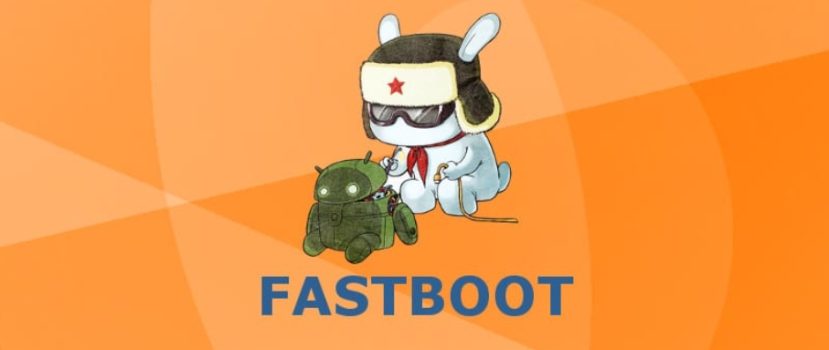




al conectar el celular en modo fastboot para hacer el flash, suena como si se conectara y luego se desconecta y asi se queda haciendo el flash, sin finalizar. he intentado de todo pero no logro flashear el equipo, es un note 10s