MIUI ROM Flashing Tool es un programa que puede flashear tu teléfono Xiaomi usando el modo Fastboot. La utilidad es bastante fácil de usar, pero a menudo tiene errores que le impiden flashear su teléfono inteligente correctamente. En este artículo veremos todos los errores conocidos de MiFlash y descubriremos cómo solucionarlos.
Causas más frecuentes de errores
Es necesario realizar muchas acciones preparatorias para que el firmware del smartphone o tableta Xiaomi se instale correctamente. Pero incluso si los haces, esto no te salvará de causas triviales en el trabajo de MiFlash. He aquí una lista de consejos generales:
- Falta de controladores necesarios. Debe instalar los controladores usted mismo si no se instalan automáticamente tras la primera conexión del smartphone al ordenador mediante USB.
- Una versión antigua del programa. Intenta elegir siempre la versión más reciente de MiFlesh.
- Firmware no válido versión. Descarga solo la versión de MIUI adecuada para tu modelo. Por ejemplo, al propietario del Redmi 11 no le servirá la build para el Redmi 11 Pro. Además, presta atención al archivo que descargues: debe tener la extensión.tgz.
- Mi cuenta no ha sido autorizada. No se recomienda trabajar con MiFlash sin la autorización de la cuenta Xiaomi.
- Archivo de firmware dañado (uno o varios). Puede ocurrir si el archivo se descargó de una fuente sospechosa o se descomprimió incorrectamente.
- Letras no inglesas en el nombre de la carpeta o del fichero. No debe haber caracteres cirílicos en la ruta del firmware. Sólo se permiten caracteres latinos.
- El teléfono está conectado al PC a través de USB 3.0. Utilice un conector USB 2.0 y el cable suministrado con el dispositivo móvil.
Errores conocidos de MiFlash y sus soluciones
Ahora veamos los errores específicos que Xiaomi Flashing Tool puede producir.
Error: Se ha alcanzado el final del archivo (0x80070026).
Solución: Si el programa muestra que se ha llegado al final del archivo, instale una versión más reciente de MiFlash. También puede probar a utilizar la versión Pro.
Error: No se puede recibir el paquete hola.
Solución: El error puede representarse como "No se puede recibir el paquete hola" o "Intenta restablecer el estado". Por lo general, ayuda a cambiar el cable a una toma diferente o utilizar un ordenador diferente. El problema es común en Windows 7 y 8/8.1.
Error: No se puede encontrar el archivo especificado (0x80070002).
Solución: El error "No se puede encontrar el archivo especificado" significa que la utilidad no puede encontrar un archivo específico (normalmente, es flash_all.bat). Vuelva a descargar el archivo de firmware o encuentre el archivo que falta por sí mismo. Si el problema se repite, intente reinstalar la carpeta del programa.
Error: Error no especificado (0xffffffffffffff).
Solución: Si aparece el mensaje "Error no especificado", deberá especificar la ruta del archivo flash_all.bat. Después de eso, el error no especificado desaparecerá.
Error: 0x8007007b.
Solución: La ruta del archivo contiene letras no inglesas en el nombre del archivo. Renombre todo en alfabeto latino. Además, compruebe que todos los archivos del firmware están en la unidad del sistema (normalmente la unidad C).
Error: Imagen y dispositivo no coinciden.
Solución: Ha descargado un firmware que no es adecuado para su dispositivo. Vuelva a descargar la versión adecuada.
Error: La asignación especificada no es válida.
Solución: Descargue una versión anterior de Miflash Flashing Tool.
Error: 0x80004005 FAILED (remoto: comando desconocido).
Solución: Descarga una versión de shell que se adapte a tu modelo de smartphone para eliminar el error "remoto: datos demasiado grandes".
Error: No hay suficientes recursos de memoria para completar la operación (0x8007000e).
Solución: Usa un ordenador con más RAM, o intenta pasar el firmware por TWRP Recovery.
Error: La longitud no puede ser inferior a cero.
Solución: Desactive la firma digital de controladores y conecte el cable a un puerto USB 2.0. Lee cómo hacerlo en nuestros artículos sobre cómo conectar el teléfono al PC.
Error: Failed Remote: Partition Flashing Is Not Allowed
Solución: La línea "critical partition flashing is not allowed" significa que el gestor de arranque está bloqueado. Intente flashear el teléfono a través del modo EDL o activar el gestor de arranque.
Error: Flash crclist error.
SoluciónEl problema se produce al descomprimir incorrectamente el archivo flash. Elija otro archivador, y poner los archivos en una carpeta con un nombre corto. Utilice la versión gratuita - 7-Zip.
Error: No se encuentra el archivo flash_all.bat.
Solución: Falta el archivo flash flash_all.bat. Vaya a la configuración de MiFlash y "Avanzado" y especifique el archivo xxx.bat.
Error: No se encuentra el archivo flash_all_lock.bat.
Solución: Intente los mismos pasos que en el error anterior. Si eso no ayuda, asegúrese de que el archivo está completamente descomprimido y los archivos están en el disco del sistema.
Error: Error de imagen y de dispositivo.
Solución: Vuelva a conectar el smartphone al ordenador mediante el puerto USB 2.0. No olvides que primero debes poner el smartphone en modo Fastboot y luego sincronizarlo con el PC.
Error: La referencia del objeto no está especificada en la instancia del objeto.
Solución: El problema "Object reference doesn't point to an object instance" se produce con mayor frecuencia en la versión de 32 bits de Windows. Es aconsejable utilizar 64 bits. Si cambiar el tamaño de bits no ayuda, compruebe que sólo hay letras latinas en la ruta del firmware y que el cable está conectado al conector USB 2.0.
Error: No se pudo encontrar el script flash.
Solución: Especifique la carpeta correcta con el firmware, a saber, "images".
Error: ERROR: El tiempo de espera de escritura ha expirado.
Solución: El problema se produce porque faltan controladores. Vea nuestro vídeo e instale usted mismo los controladores necesarios. Comprueba dos veces los nombres de carpetas y archivos si la utilidad no ve el firmware. No olvide reiniciar su PC.
Error: Error de sintaxis en el nombre del archivo.
Solución: MiFlash da este error al instalar el firmware diseñado para recovery o "tres puntos". Encuentre un ensamblaje para Fastboot con extensión tgz en el sitio web de la Comunidad Mi en la sección Download ROM. Caracteres cirílicos en el nombre del archivo/carpeta también pueden ser la razón.
Error: El recuento de ACK no coincide.
Solución: Descargue el archivo de firmware adecuado para su modelo. Comprueba también que el archivo no contiene carpetas adicionales como "META-INF". Sólo debe haber una carpeta "images" y archivos con extensión .bat.
Error: Flash TZ error.
Solución: Normalmente, el error aparece cuando se utiliza firmware chino. Selecciona Global ROM y asegúrate de que el bootloader está desbloqueado.
Error: No está autorizado a descargar Mi Flash.
Solución: El problema indica que usted no está autorizado para trabajar en Mi Flash. Necesitas pasar por la Autenticación EDL.
Error: Error de Partición Flash.
Solución: Desbloquee el bootloader y NO marque la opción "Limpiar todo y bloquear" al flashear.
Error: No coger punto de control.
Solución: Ignore este problema e intente volver a cargar la flash a través de TestPoint.
Error: Excepción no controlada en la aplicación.
Solución: El error puede estar causado por controladores instalados incorrectamente. Desinstale el programa, vuelva a descargar todos los archivos necesarios e inténtelo de nuevo. Ten en cuenta que esto no garantiza que el problema desaparezca, ya que muchos otros factores pueden afectar al firmware y no se pueden predecir.
Error: No se puede leer desde el puerto com.
Solución: Conecte su dispositivo móvil a un conector USB 2.0. Si la carcasa no se instala - cierre las clavijas TestPoint.
Error: Ping objetivo a través de firehose.
Solución: No hay soluciones específicas para este problema. Métodos universales como reinstalar Mi Flash y volver a descargar la compilación ayudarán.
Error: Fallo destructivo.
Solución: Si se produce este error, utilice métodos universales. Compruebe si el firmware descargado es adecuado para la instalación a través de Fastboot y si está orientado a su modelo de teléfono. Desactive la verificación de las firmas de los controladores e instale manualmente los controladores ADB si no se cargan automáticamente. Pruebe una versión más antigua/nueva de MiFlash. Estas combinaciones suelen ayudar si el proceso de flasheo se interrumpe o el software no ve el teléfono.
Error: El recurso requerido está ocupado (0x800700aa).
Solución: Recurre también a opciones universales.
Error: No se encuentra el archivo del programador.
Solución: Descargue de una fuente oficial el firmware adecuado para Fastboot.
Error: Flash xbl error.
Solución: Pruebe el consejo universal. Además, compruebe la exactitud de firmware elegido; bootloader desbloqueado; versión actual MIUI (tal vez una construcción de terceros); error al descargar el archivo de firmware o se descomprimió incorrectamente; el problema con ARB.
Si ha encontrado soluciones adicionales para este error específico, notifíquelo para ayudar a otros usuarios.
Puede completar la lista de errores y sus soluciones. Escríbelo en los comentarios.
Ahora ya sabes qué hacer cuando te encuentres con errores técnicos en MIUI ROM Flashing Tool. Como se puede ver, la mayoría de los problemas se resuelven con bastante rapidez y facilidad. Si usted tiene alguna pregunta adicional, por favor póngase en contacto con nosotros en los comentarios.

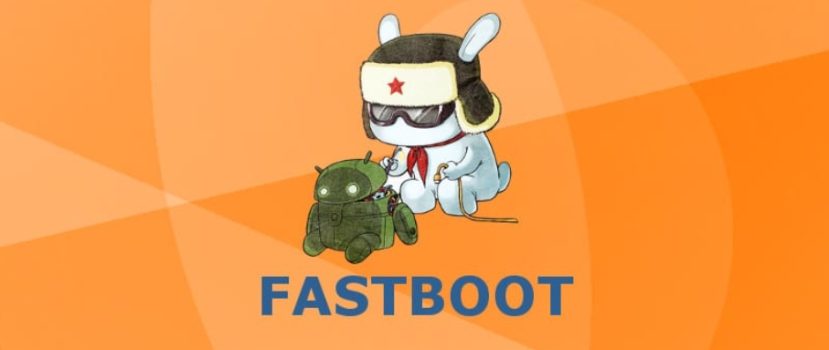




al conectar el celular en modo fastboot para hacer el flash, suena como si se conectara y luego se desconecta y asi se queda haciendo el flash, sin finalizar. he intentado de todo pero no logro flashear el equipo, es un note 10s