MIUI ROM Flashing Tool je program, který dokáže flashnout telefon Xiaomi pomocí režimu Fastboot. Nástroj se používá poměrně snadno, ale často se v něm vyskytují chyby, které brání správnému flashování smartphonu. V tomto článku se podíváme na všechny známé chyby programu MiFlash a zjistíme, jak je vyřešit.
Oblíbené příčiny chyb
Aby se firmware do smartphonu nebo tabletu Xiaomi správně nainstaloval, je třeba provést mnoho přípravných úkonů. Ale i když je provedete, nezachrání vás to před triviálními příčinami v práci MiFlash. Zde je seznam obecných rad:
- Nedostatek potřebných ovladačů. Pokud se ovladače nenainstalují automaticky po prvním připojení smartphonu k počítači přes USB, musíte je vložit sami.
- Stará verze programu. Snažte se vždy vybrat nejnovější sestavení MiFlesh.
- Neplatný firmware verze. Stáhněte si pouze verzi MIUI, která je vhodná pro váš model. Například majiteli modelu Redmi 11 nebude vyhovovat sestavení pro Redmi 11 Pro. Pozornost věnujte také stahovanému archivu: musí mít příponu.tgz.
- Mi-účet nebyl autorizován. Nedoporučuje se pracovat s MiFlash bez autorizace účtu Xiaomi.
- Poškozený soubor firmwaru (jeden nebo více). Může se to stát, pokud byl archiv stažen z podezřelého zdroje nebo byl nesprávně rozbalen.
- Neanglická písmena v názvu složky nebo souboru. V cestě k firmwaru nesmí být žádné znaky cyrilice. Povoleny jsou pouze znaky latinky.
- Telefon je připojen k počítači prostřednictvím rozhraní USB 3.0.. Použijte konektor USB 2.0 a kabel dodaný s mobilním zařízením.
Známé chyby MiFlash a jejich řešení
Nyní se podívejme na konkrétní chyby, které může Xiaomi Flashing Tool způsobit.
Chyba: Dosažen konec souboru (0x80070026).
Řešení: Pokud program ukazuje, že bylo dosaženo konce souboru, nainstalujte novější verzi MiFlash. Můžete také zkusit použít verzi Pro.
Chyba: Nelze přijmout paket hello.
Řešení: Chyba může být reprezentována jako "Cannot receive hello packet" nebo "Try to reset status". Obvykle pomůže přepojení kabelu do jiné zásuvky nebo použití jiného počítače. Problém je běžný v systémech Windows 7 a 8/8.1.
Chyba: Zadaný soubor nelze nalézt (0x80070002).
Řešení: Chyba "Zadaný soubor nelze najít" znamená, že nástroj nemůže najít konkrétní soubor (obvykle je to flash_all.bat). Znovu stáhněte archiv firmwaru nebo chybějící soubor vyhledejte sami. Pokud se problém opakuje, zkuste znovu nainstalovat složku programu.
Chyba: Nespecifikovaná chyba (0xffffffffffff).
Řešení: Pokud se zobrazí zpráva "Undefined error", je třeba zadat cestu k souboru flash_all.bat. Poté nezadaná chyba zmizí.
Chyba: 0x8007007b.
Řešení: Cesta k souboru obsahuje v názvu souboru jiná než česká písmena. Přejmenujte vše v latince. Zkontrolujte také, zda jsou všechny soubory firmwaru na systémové jednotce (obvykle na jednotce C).
Chyba: Nesoulad obrazu a zařízení.
Řešení: Stáhli jste firmware, který není vhodný pro vaše zařízení. Znovu stáhněte vhodnou verzi.
Chyba: Zadané mapování je neplatné.
Řešení: Stáhněte si předchozí verzi nástroje Miflash Flashing Tool.
Chyba: 0x80004005 FAILED (vzdálený: neznámý příkaz).
Řešení: Stáhněte si verzi shellu, která vyhovuje vašemu modelu smartphonu, abyste odstranili chybu "remote: data too large".
Chyba: Nedostatek paměťových prostředků pro dokončení operace (0x8007000e).
Řešení: Použijte počítač s větší pamětí RAM nebo zkuste firmware přehrát přes TWRP Recovery.
Chyba: Délka nesmí být menší než nula.
Řešení: Vypněte podepisování digitálního ovladače a připojte kabel do portu USB 2.0. Přečtěte si, jak to provést, v našich článcích o připojení telefonu k počítači.
Chyba: Neúspěšný vzdálený přístup: Blikání oddílu není povoleno
Řešení: Řádek "není povoleno flashování kritického oddílu" znamená, že zavaděč je zablokován. Zkuste telefon flashnout přes režim EDL nebo aktivovat zavaděč.
Chyba: Flash crclist error.
Řešení: problém nastane při nesprávném rozbalení souboru flash. Zvolte jiný archivátor a uložte soubory do složky s krátkým názvem. Použijte bezplatnou verzi - 7-Zip.
Chyba: Nelze najít soubor flash_all.bat.
Řešení: Chybí soubor flash_all.bat. Přejděte do nastavení MiFlash a do "Advanced" a zadejte soubor xxx.bat.
Chyba: Nelze najít soubor flash_all_lock.bat.
Řešení: Zkuste provést stejné kroky jako v případě výše uvedené chyby. Pokud to nepomůže, ujistěte se, že je archiv zcela rozbalen a soubory jsou na systémovém disku.
Chyba: Neshoda obrazu a chyba zařízení.
Řešení: Znovu připojte smartphone k počítači pomocí portu USB 2.0. Nezapomeňte, že nejprve musíte smartphone přepnout do režimu Fastboot a poté jej synchronizovat s počítačem.
Chyba: Odkaz na objekt není v instanci objektu uveden.
Řešení: Problém "Odkaz na objekt neukazuje na instanci objektu" se nejčastěji vyskytuje v 32bitové verzi systému Windows. Doporučuje se používat 64bitovou verzi. Pokud změna bitové velikosti nepomůže, zkontrolujte, zda jsou v cestě k firmwaru pouze písmena latinky a zda je kabel připojen ke konektoru USB 2.0.
Chyba: Nepodařilo se najít flash skript.
Řešení: Zadejte správnou složku s firmwarem, konkrétně "images".
Chyba: CHYBA: Vypršela čekací doba pro zápis.
Řešení: Problém nastává, protože chybí ovladače. Podívejte se na naše video a nainstalujte potřebné ovladače sami. Pokud nástroj firmware nevidí, překontrolujte názvy složek a souborů. Nezapomeňte restartovat počítač.
Chyba: Syntaktická chyba v názvu souboru.
Řešení: Při instalaci firmwaru určeného pro obnovení nebo "tři tečky" se objeví tato chyba. Sestavu pro Fastboot s příponou tgz najdete na webu Mi Community v sekci Download ROM. Příčinou mohou být také znaky cyrilice v názvu souboru/složky.
Chyba: Počet ACK se neshoduje.
Řešení: Stáhněte si příslušný archiv firmwaru pro svůj model. Zkontrolujte také, zda archiv neobsahuje další složky jako "META-INF". Měla by v něm být pouze složka "images" a soubory s příponou .bat.
Chyba: Chyba Flash TZ.
Řešení: Chyba se obvykle objevuje při použití čínského firmwaru. Vyberte Global ROM a ujistěte se, že je zavaděč odemčený.
Chyba: Nejste oprávněni stahovat Mi Flash.
Řešení: Problém znamená, že nejste oprávněni pracovat v aplikaci Mi Flash. Musíte projít ověřením EDL.
Chyba: Chyba oddílu flash.
Řešení: Odemkněte zavaděč a při flashování NEZAKRÝVEJTE možnost "Vyčistit vše a zamknout".
Chyba: Kontrolní bod není zachycen.
Řešení: Ignorujte tento problém a zkuste flashku přeflashovat přes TestPoint.
Chyba: Neobslužná výjimka v aplikaci.
Řešení: Chyba může být způsobena nesprávně nainstalovanými ovladači. Odinstalujte program, znovu stáhněte všechny potřebné soubory a zkuste to znovu. Jen upozorňujeme, že to nezaručuje, že problém zmizí, protože firmware může ovlivnit mnoho dalších faktorů, které nelze předvídat.
Chyba: Nelze číst z portu com.
Řešení: Připojte mobilní zařízení ke konektoru USB 2.0. Pokud se shell nenainstaluje - zavřete kolíky TestPoint.
Chyba: Pingování cíle prostřednictvím firehose.
Řešení: Tento problém nemá žádné konkrétní řešení. Pomohou univerzální metody, jako je přeinstalování Mi Flash a opětovné stažení sestavení.
Chyba: Destruktivní selhání.
Řešení: Pokud k této chybě dojde, použijte univerzální metody. Zkontrolujte, zda je stažený firmware vhodný pro instalaci pomocí Fastboot a zda je orientován na váš model telefonu. Vypněte ověřování podpisů ovladačů a ručně nainstalujte ovladače ADB, pokud se nenačtou automaticky. Vyzkoušejte starší/novější verzi programu MiFlash. Tyto kombinace obvykle pomohou, pokud se proces flashování přeruší nebo software nevidí telefon.
Chyba: Požadovaný prostředek je obsazen (0x800700aa).
Řešení: Využijte také univerzální možnosti.
Chyba: Nelze najít programátorský soubor.
Řešení: Stáhněte si z oficiálního zdroje firmware vhodný pro Fastboot.
Chyba: Flash xbl chyba.
Řešení: Zkuste univerzální radu. Zkontrolujte také správnost zvoleného firmwaru; odemčený zavaděč; aktuální verzi MIUI (možná sestavení třetí strany); chybu při stahování archivu firmwaru nebo byl nesprávně rozbalen; problém s ARB.
Pokud jste našli další řešení pro tuto konkrétní chybu - nahlaste ji, pomozte ostatním uživatelům!
Můžete doplnit seznam chyb a jejich řešení. Napište o tom do komentářů!
Nyní víte, co dělat, když narazíte na technické chyby v nástroji MIUI ROM Flashing Tool. Jak vidíte, většinu problémů vyřešíte poměrně rychle a snadno. Pokud máte další otázky, obraťte se na nás v komentářích.

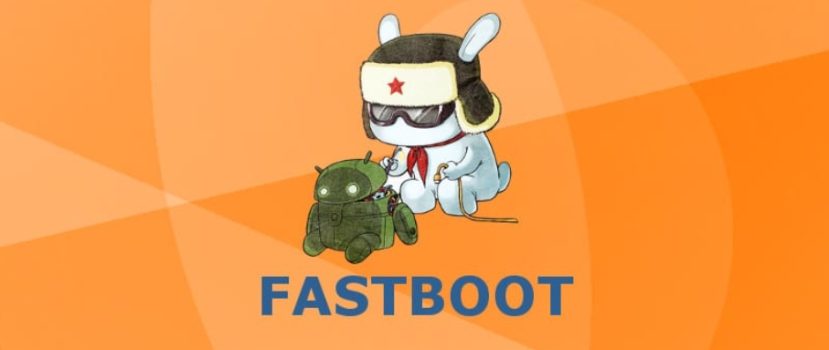




al conectar el celular en modo fastboot para hacer el flash, suena como si se conectara y luego se desconecta y asi se queda haciendo el flash, sin finalizar. he intentado de todo pero no logro flashear el equipo, es un note 10s