Tired of constant custom firmware that causes the operating system to work incorrectly? Tired of the Chinese versions with no Google and a small choice of languages? In that case, Global ROM will be the ideal solution. But how to install the global firmware on Xiaomi to do it quickly and without damaging your phone? How to permanently reflash the device? Let’s look into it.
How to find out what firmware is installed
It is possible that your smartphone already has MIUI Global Stable, but how do you know? To do this, go to “Settings“, and go to “About the phone“. This will bring you to a new window, where you’ll notice the “MIUIversion ” section.
Now deal with this information:
We see “MIUI Global Stable” – so you have stable firmware. But it can also be Chinese, which negatively affects the operation of the smartphone because most of the available factory applications are designed for use in China. Problems also arise with the language: only English or Chinese.
To understand which region MIUI is installed for – you need to check the firmware code (underlined in the screenshot above):
- CH – China;
- Mi – global;
- EU – European
- IN – India.
Types of global firmware
There are three types of Global firmware:
- Stable ROM: stable global firmware, present in almost all modern phones. It is a factory version, smartphones with this version can be purchased at any store. The ideal solution for users who do not like to carry out long operations on the smartphone. The update is released about once every 1-2 months.
- Developer ROM: A version made mainly for developers. It is updated weekly and has only the latest features and innovations, but it is not devoid of bugs.
- Ported ROM: unofficial firmware developed by third-party developers. Sometimes it is developed by a small company, but one person can do it. Then this version is called an author’s version. Of course, this subcategory has its advantages, it can work great and please the owner, but moving to Potred ROM should be wary.
Installing MIUI Global Stable via the update menu
Installing global firmware is not easy, but if you approach it with care and caution, the result will please. You can do it even with a locked bootloader. Let’s try to do the procedure without third-party applications and computer use. All we need is a smartphone and an Internet connection.
- Download the firmware from the official MIUI website in .zip format and transfer it to the phone.
- Now open the system app “Update” on your device, see the three dots near the top right corner, and click there.
- An inscription “Open new firmware file” will appear. Specify the path to the downloaded zip archive.
- The smartphone reboots and starts the installation process.
This method seems simple and fast, but it does not always work. In addition, if the phone is originally the official Chinese firmware, installing Global through the “Settings” will not work.
Installing firmware through MiFlash
This is the best, most tested, and highest quality way. Here you’ll need to have an unlocked bootloader. If you have a locked bootloader, we recommend you read our detailed article with the description and instructions. Full manual for flashing via Fastboot (MiFlash).
- Download MiFlash software from the official website, and unzip the archive onto the system disc.
- Install all the necessary drivers.
- Download also the archive with the firmware for Fastboot mode.
- Switch the smartphone off and then switch it on in fastboot mode. To do this, press the power button and volume rocker switch to decrease the sound.
- Connect your smartphone to your computer.
- Then start the program, press the “Refresh” button and define the path to the folder with the downloaded firmware.
- Press “Flash”. Wait for the end of the flashing process.
Tips
- The first launch after flashing will take quite a long time. It may take up to 10-15 minutes.
- Once the installation starts, do not press buttons on the smartphone. Even the volume knobs should not be touched. Try to stop using the computer during this period, too.
- On the PC, it is desirable to close all windows, minimize heavy system processes if possible, disable anti-viruses.
FAQ
The power went out, and the PC shut down during the flashing. What to do now?
We warned about such situations in the article. Try to turn on the PC without disconnecting it from the phone. If a little time has passed, the process itself will resume. But the personal computer may have already disabled these tasks. It will work in the same normal mode, but problems with the smartphone may be solved only by an experienced technician. As an option, we advise in the last unfavorable case to try to install new firmware.
The phone is MIUI Ported, what should I do?
Test the smartphone for a few weeks. If you are satisfied with everything, you can safely leave it.
Where to save your data before flashing?
The ideal option would be a Mi-account. Free, easy, and available on any device.
In this article, we looked at how to install a global firmware version on Xiaomi quickly, and I’m sure many users are happy with the result. After all, what is global firmware? It is, first of all, reliable, quality, and a distinctive feature of your smartphone.

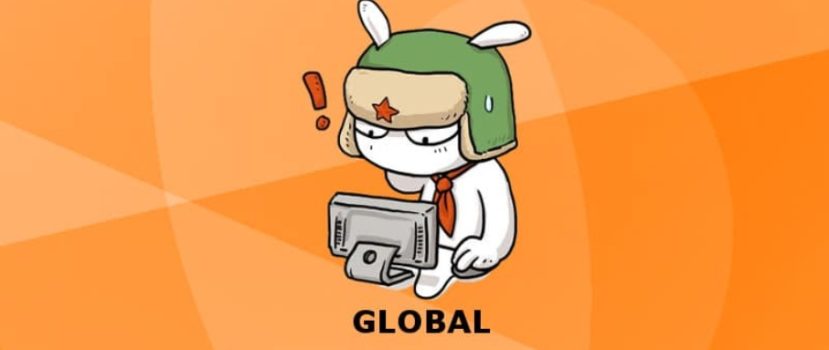




Whats wrong with redmi note 8 why no more update anymore should i throw this to garbage if xiaomi no plan to give update on this phone then chinese are really scam just poco m3 i buy that phone after 2 months didnt work bullshit