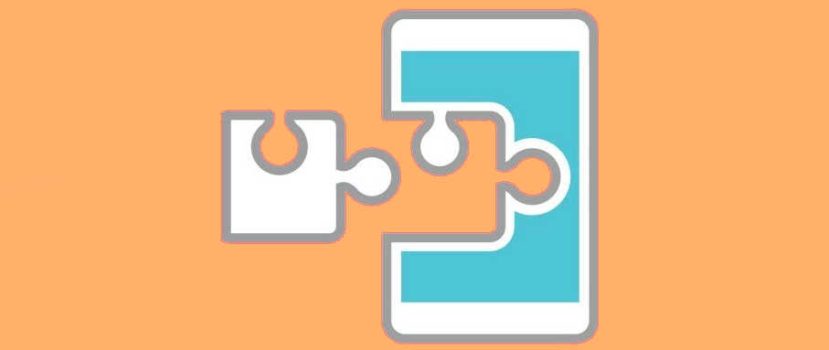Experienced owners install root rights on their devices, allowing them to optimize and configure every operating system element in detail. Ready-made modules have been developed so that users don’t have to edit system files manually. One of the most popular patches is the Xposed Framework. This article reads how to install, configure, and use it on Xiaomi and Redmi smartphones.
What is it?
Xposed Framework is a platform for installing various modules that make significant changes in the work of the mobile device. Previously, the framework worked independently, but now the Magisk program is required. In a separate article, we told in detail about this utility.
Xposed is a Magisk module based on which other patches function. There are a huge number of modules for Xposed. They do not work based on Magisk: it requires the framework itself.
The main functions
The Xposed app itself does not add any functions. Without installing patches, the program is useless. The only task of the Framework is to ensure the launch and functioning of modules, which, in turn, significantly expand the smartphone’s capabilities. With Xposed modules, you can:
- change the status bar;
- customize the lock screen and desktop;
- increase battery life;
- remove ads;
- hide the presence of root rights from certain applications;
- download photos and videos of high quality from sites that are forbidden by default (for example, Instagram and Twitter).
We have listed only the basic options provided by popular add-ons. In the next paragraph, read about the best add-ons for Xposed that you can install on Android.
Basic requirements
First of all, to install Xposed Framework, Superuser mode is mandatory. If your phone is not yet rooted, read the step-by-step instructions. Also, Magisk Manager software must be installed on your device. And, of course, an unlocked bootloader and custom recovers are desirable.
All actions you perform at your own risk. Any patch can do a lot of damage to your mobile device. So don’t forget to make backups.
Framework version for Xiaomi
Since all modern Xiaomi smartphones run Android 9/10 and MIUI11/12, the standard framework will not work. For the ninth and tenth, Android was specially developed utility EdXposed. It is the installation of this program that we will talk about today.
Top 5 best Xposed add-ons
Let’s consider add-ons that, with a 90% probability, work on all smartphones from Xiaomi. Most patches are installed from the repository.
Greenify
The tool puts unused apps, services, and background processes to sleep. Greenify detects which processes are running during a certain action and deactivates them. This significantly reduces RAM consumption and increases battery life on a single charge.
Note that a “frozen” program does not run in the background and does not start independently. For example, you have stopped the alarm clock, and there will be no beeps at the set time.
GravityBox
A module to optimize the appearance of the operating system. There are detailed settings for the lock screen, status bar, system menu, and desktop. The choice of options is huge, starting from the background color and ending with multimedia (editing the beeps, changing the volume buttons, improving the sound, etc.)
XPrivacyLua
The patch is aimed at controlling the permissions that are given to applications. Not only can you track permissions and revoke them, but you can also specify false data. For example, you downloaded a suspicious program requiring access to the user’s location to function. Replace genuine information with fictitious information using XPrivacyLua.
XInsta
It will come in handy for active Instagram users. The tool allows downloading any photos and videos published on the social network. The algorithms are simple: an icon will appear under each post for instant download after installing the module. It is not necessary to open photos in other applications with links. The entire download procedure is done on Instagram in a couple of seconds.
Dark Tricks
An app for working with notifications and buttons.
- Removes unnecessary pinned notifications from the status bar, for example, about the enabled VPN or ADB.
- Changes the purpose of the keys: you can set the flashlight to turn on when the power button is held down, and you can use the volume knob to switch tracks.
- Prevents accidentally waking up the screen.
- Changes the 4G+ icon to LTE and vice versa.
How to install Xposed Framework on MIUI
Let’s look at the procedure for installing the Xposed Framework for Android devices. The instructions will be suitable for both MIUI and other smartphones running Android 9 and 10.
- Go to Magisk Manager and click on the three bars in the upper left corner.
- In the menu that opens, click “Repository” and enter the name “Magisk manager for recovery mode (mm)” in the search bar. This patch is optional, but it’s needed if the phone goes into a boot loop due to using Xposed.
- Press the arrow near the module name. Confirm the download by clicking on “Install“.
- When the process is complete, click on the yellow “Restart” button.
- In the same way, we install add-ons “Riru – core” and “Riru – EdXposed” from the repository. You can choose the version from YAHFA or SandHook.
- Reboot your smartphone.
- Make sure that the downloaded modules are successfully installed. In Magisk Manager, open the “Modules” tab and check the checkbox near each patch.
- Next, you need to download Xposed Framework Installer(EdXposed Manager). The latest version can be downloaded from XDA-Developers, or the reliable site GitHub, following this link.
- Open the downloaded apk file in Explorer and install it using the standard method.
- Reboot your mobile device again to activate Xposed Framework.
- Now go to EdXposed Manager. On the start page, there should be a blue checkmark that says “EdXposed Framework activated”. You can start working with the modules.
Warning! If you can’t find “Riru – core” and “Riru – EdXposed” patches in the Magisk repository, you can download them from a third-party website. Link 1. Link 2. Manual installation is done via Magisk or TWRP Recovery.
Installing and activating modules from Xposed Framework
Xposed Framework and Magisk add-ons are installed in the same way.
The first way:
- Go into the framework manager, open the side menu, and click “Search for modules.
- Browse through the available options. Find the patch you need by keyword in the search bar.
- Click “Download” – “Install”. You will see a notification that the module is installed but not activated.
- Click on this notice. You will be redirected to the page with all the downloaded modules. Tick the ones you want to activate.
- Restart the phone.
The second way:
- Download the Xposed Framework module in apk format.
- Install the application using the file manager.
- Restart the operating system.
The third way:
If the module is not installed as a standard application, try to put it on the phone through the custom recovery. Download the file and put Xiaomi in recovery mode: press the power key and volume+.
A menu will appear when you click on the first tile, “Install“. Specify the path to the file. Swipe to the right to confirm the procedure. After the installation is completed, click on “Reboot System”.
Removing Xposed Framework correctly
- Go to MagiskManager and open the “Modules” tab.
- Click on the image trash near the patches “Riru – EdXposed” and “Riru – core”. If you uncheck the checkboxes, the add-ons will shut down, but they won’t be removed completely.
- Uninstall the EdXposed Manager app as usual apk-file (via explorer or system settings item).
- Restart the phone.
We have discussed the Xposed Framework tool in detail. Now you know how to use it correctly. If you encounter any problems, please get in touch with us for help.