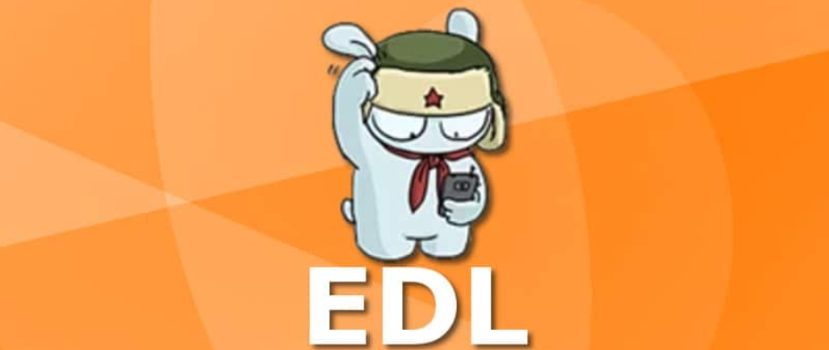Xiaomi phones differ from other budget devices in their ability to constantly upgrade to newer versions of the operating system. But the standard method via “Three Dots” is not relevant in all cases, and here comes to the rescue a great feature that allows you to put in new firmware with a locked bootloader. So today, you will learn how to put Xiaomi into EDL mode quickly and safely.
What is EDL
EDL (Emergency Download Mode) is a unique software project that allows you to add new firmware, be it weekly, global, or custom, without an unlocked bootloader.
On most Xiaomi smartphones, the bootloader is inactive, especially for 2016-2018 models. And without it, the user can not get ROOT rights, put additional modules(Google Camera, Magisk) or roll back the firmware to a previous version.
Of course, you can use the standard unlock method, but then why do you need EDL mode? This is an ideal option for beginners, inexperienced users, and those who want to sell a mobile device in the future and not change its factory “stuffing”. Now let’s find out exactly how to switch the device to the described state.
How to enter EDL mode on Xiaomi
The first way – is through fastboot; this option works and will work for a long time. The second way – is via locking the checkpoints.
Via Fastboot mode with your computer
- Download the archive with ADB files on your PC. Unzip the contents to the root of the system drive.
- Go to the ADB folder. Hold down Shift and right-click on the empty area of the folder.
- A menu will appear where you should select“Open PowerShell window here“. A command prompt will open.
- Turn off the Xiaomi phone. Wait a minute until all Android system processes are completely shut down.
- Press the power key and the volume down button, and hold it until it vibrates. The smartphone switches to Fastboot mode.
- Connect your phone to your computer. It should recognize the new device. If this did not happen, put all the drivers (download links in the article about synchronization with PC).
- In the command line, which we opened earlier, enter the command “fastboot devices“, it will search for all available devices.
- When the device is detected, enter the command to put the smartphone in EDL mode“fastboot oem edl“. Done.
- Now you can flash the phone in EDL mode or via MiFlash.
By shorting checkpoints
This method requires removing the phone’s back cover and disconnecting the battery cable from the motherboard. Read more details about this procedure in the TestPoint flashing section of your device. There are also some photos of all models with key points locations.
FAQ
Is there an alternative to ADB?
Yes, you will be fine with the ADB RUN utility. It can easily reboot your hang-up phone, make a backup, take a screenshot or even reset your password. And, of course, to flash the device.
Is “Superuser Mode” required for flashing via EDL?
No root rights are needed.
Can I not use Mi Flash?
Not with this procedure. This program is mandatory. Otherwise, you will not flash the device.
As you can see, switching Xiaomi to EDL mode is quite simple. It’s a simple procedure that even a novice can cope with. But further operations with reflashing are much more difficult to perform. So be careful and if you have any additional questions, feel free to write to us.