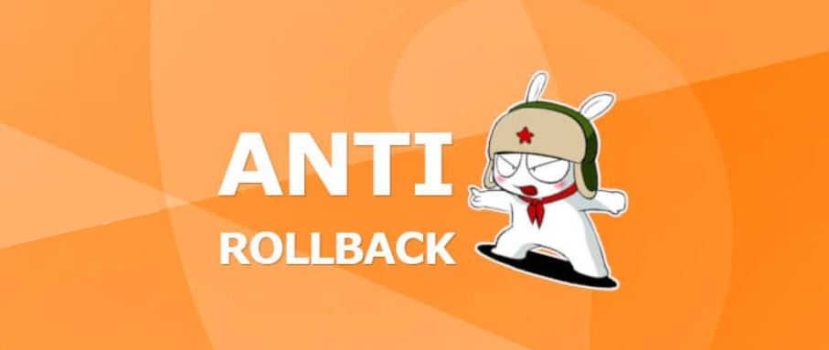Xiaomi firmware allows users to experiment and customize the phone to their liking. But careless actions with the software can lead to serious problems. That’s why a feature called Anti-RollBack was invented on Xiaomi devices, thanks to which certain restrictions are made.
What is ARB
Anti-RollBack is a mechanism that prohibits rollback to earlier versions of software. This applies to both firmware and pure Android phones. Breaking this system, the user will be faced with an instant “bricking” of the device.
For example, you bought Redmi Note 5, which officially has the MIUI 10 shell. But it did not suit you for some reason, and it was decided to roll back to MIUI 8 or 9. As a result – the non-working phones can be resuscitated only in the service center Mi.
Please note that not all Xiaomi smartphones have an anti-bounce feature.
The list of phones with ARB we will place in the next paragraph.
Xiaomi phones with an Anti-RollBack mechanism
This list is approximate and can change depending on the manufacturer’s decision! Moreover, Anti-Rollback has become obligatory on all Xiaomi smartphones, starting from Android 9.
- Redmi Note 5 and Redmi Note 5 Pro – the innovation went into effect in the summer of 2018. The company explained its actions as a condition of safety and stability.
- Xiaomi Mi Max 3 – rollback is not possible after receiving the latest global beta of MIUI 10.
- Flagship Mi 8 – the restriction applies to Chinese firmware + from Android 9. You can not switch to Android 8.
- MiA1, MiA2, and MiA2 Lite – similar situation. Once you get Android Pie, do not try to return to earlier versions of the operating system.
- Mi6X and Redmi 6 Pro – anti-rollback is introduced for the Chinese versions.
- The entire Mi 9 flagship series;
- Redmi 7 and Note 7, Redmi 8 and Note 8 lines;
- Mi Note 10.
All smartphones released and will be released in the second half of 2019-early 2020 have an anti-rollback mechanism.
How to check the presence of ARB and its version
With the theoretical information solved, let’s move on to practice. How do you know your ARB version, and how do they differ? Let us tell you right away that there are two “divisions” of Anti-RollBack – versions 3 and 4. We will learn more about them during the procedure.
- So, let’s get started. We’ll need a special utility called Platform Tools, which you can download from the link above. Download the program and put it at your PC’s root of the system drive C.
- In the meantime, switch the smartphone to Fastboot mode. To do this, press the power key and the volume knob down. Wait until the image of a rabbit in earflaps appears. Connect the device to the PC with the USB cable.
- Go to the Platform Tools folder and open the CMD command line (enter “CMD” in the address bar and press Enter). You can also open the command line via START (for Windows 8 and below), but you will need commands to go to the folder with Platform Tools files.
- Write the command “Fastboot devices” and wait until the utility detects the connected phone.
- And now enter “Fastboot getvar anti“.
- In my case, the string anti didn’t show any information. It says that there is no ARB. If it showed you the first part of the phone ID, it means there is no ARB either.
- If “ARB:3” is displayed – you can safely roll back to the previous versions without any risk to the smartphone. If “ARB:4” is displayed – rollback will lead to “brick“.
Be very careful and do not risk the performance of your mobile device! Built-in anti-cancel can be bypassed neither with root rights, nor with an unlocked bootloader.
Useful information
And finally, let’s look at a few more situations the user may encounter in addition to anti-counter rollback.
Tight regional binding
This rule appeared in 2017 and became mandatory for almost all smartphones. The phones are now subject to a strict distinction by region: there are Chinese versions, Indian versions, and global versions, and they should never be interfered with.
So, a device bought in the Chinese market cannot be reflashed to the global version, + any action with the bootloader is prohibited. The same situation is with global devices – they cannot be oriented for a specific country.
This decision was made for security purposes so that fraudsters wouldn’t buy cheap Chinese versions and pass them off as multimedia devices. You can, of course, get around the ban, but we do not recommend doing so.
Full locking of EDL mode
Reflashing through EDL was considered one of the easiest and most effective, so the company partially blocked this feature. Again, this is due to the actions of unscrupulous users. Since software entry is prohibited, only mechanical entry remains, which is a serious and dangerous procedure for the phone.
Today we found out what Anti-RollBack is on Xiaomi. Although many do not like the presence of this mechanism, it is the right measure on the part of the company to ensure the stable operation of the phone.