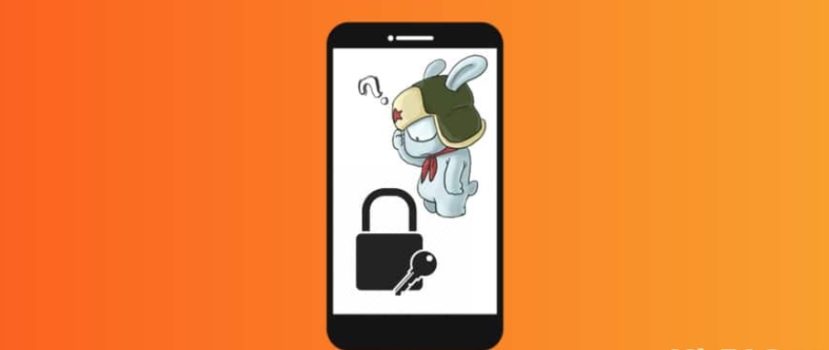Xiaomi proprietary account provides the user with advanced features: you can synchronize “smart” devices, use the Mi Cloud storage, etc. But what do when you forget the password from the Mi account? Access must be returned as soon as possible. Otherwise, it is fraught with the complete locking of the device. Now let’s tell you what options there are for recovering a forgotten password and logging in.
Restoring when you have access
The developers have added the possibility to change the password from the Mi-account, but only for those with access to the linked phone number or email address. The procedure is quick and easy on the official Xiaomi website.
To mail
- Go to the page mi.com or i.mi.com (Mi Cloud) and click on the gray sign “Forgot your password?
- A new window appears with a box, where we enter the e-mail address linked to the account and click “Next“.
- Sometimes, the verification code is sent to your phone number for security reasons. If this option does not suit you, click “Other verification methods” and check the box next to “Confirm by e-mail address”.
- Enter the captcha and wait until the verification code will come to your mail. Type it in the special line.
- Consider a new password consisting of 8-16 symbols (letters and digits). You will see a page notifying you that the cipher has been successfully changed. That’s the end of Xiaomi’s password reset.
To phone number
The procedure is similar. Only the confirmation code comes to the phone number in SMS format. If it is impossible to use the smartphone because the Mi account asks for the password, move the SIM card to a working device even when you turn it on.
Restore password without access
Here the situation is more complicated because unlinking or deleting the account without a password is impossible. Resetting to factory settings is also ineffective: the next time you turn on your smartphone, a window will appear saying, “This device is locked“. It will be possible to activate the device only with the lost code.
There are two questionable solutions – reflashing the phone or hard resetting via custom recovers. Sometimes these ways help, and the system does not require logging into the account. If you are an experienced user, you can resort to these procedures, but there is no guarantee that you will be able to exit your Mi account without a password.
Via the support service
This is the best option that most users resort to. You need to write a letter to Xiaomi tech support and explain the situation in detail. Specialists can doubt that the phone belongs to you and demand proof. To avoid protracted correspondence, we recommend sending all the necessary information right away:
- Phone number and email address linked to the account;
- Surname, first name, and patronymic of the owner;
- The country in which the account was registered;
- Passwords previously used;
- IMEI address of the device from which mi account was logged in + type of electronics (phone, tablet, laptop, desktop);
- Snapshots of the box and receipt from the purchase (if any);
- Photo of the smartphone screen, where you can see the page “This device is locked” and the window that appears after pressing the “Activate device” button.
- A forum nickname;
- Purchases are made through Mi.com.
The application will take several weeks to process. The answer can be positive or negative (if little or no information was provided). Detailed information about the support service we described in a separate article.
Appealing to the service center
In authorized service centers, Xiaomi specialists hack Mi-account with special tools, and the user can use the mobile device again. Addresses of service centers are on the official website Mi.com. If you do not want to wait until the tech support will consider the application – have a look at this option.
FAQ
What are the tips for contacting Xiaomi support?
Choose international support addresses: [email protected] or [email protected]. Specify only the necessary data in the letter, without “water” and backstories. Do not send repeated messages. They will always answer you, but on a first-come, first-served basis. If tech support refused to restore your Mi-account – don’t be rude, but clarify the details that led to this decision.
After a Mi-account reset, will the password be requested again?
Yes, especially if the reset was done from the settings menu. Hard reset through custom recovers gives you a 40-50% chance that the system won’t ask for authorization at startup.
Can I delete my mi-account if I forgot my password?
No, because unlinking and deleting an account requires entering a code.
Now you know what to do if your Xiaomi account password is forgotten/lost. You may also be interested in the article on correctly unlinking the Mi account from the phone.